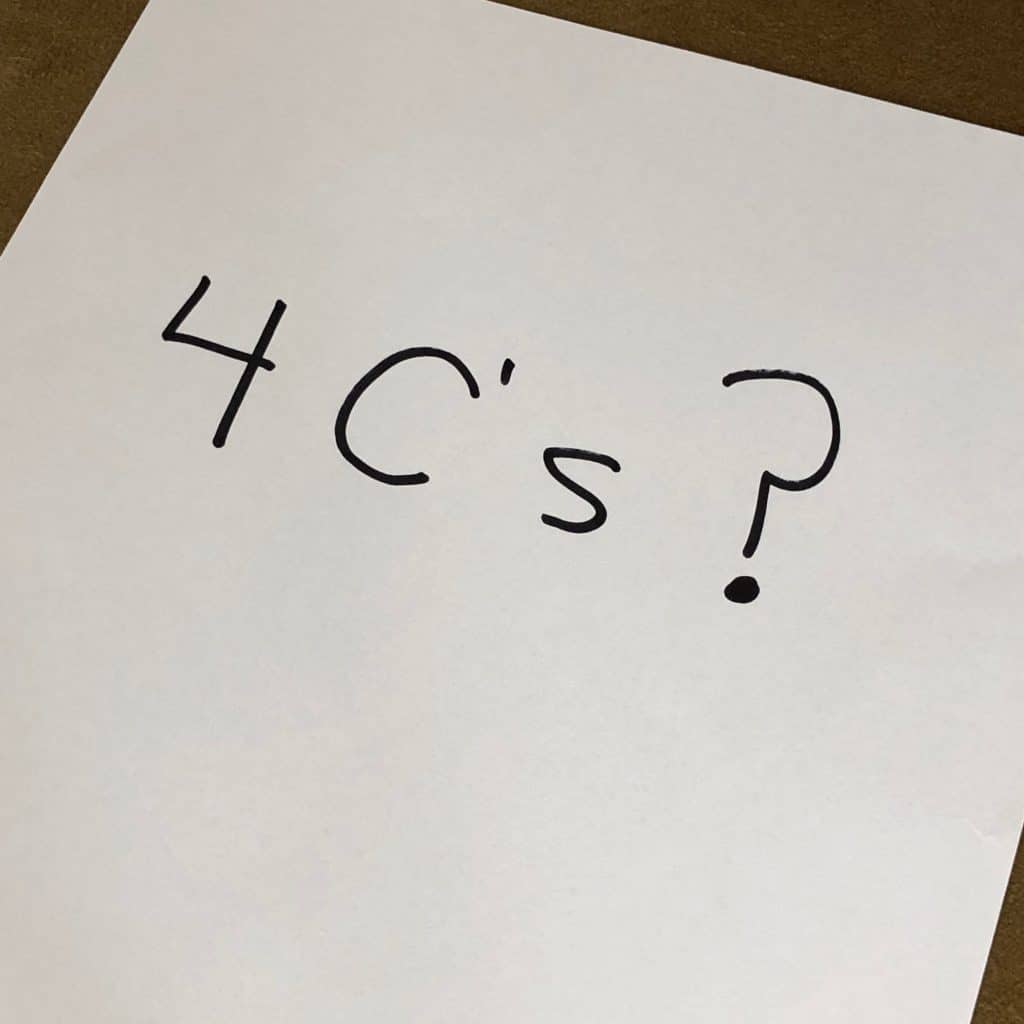
Stick with the four c’s
When I design a smart home automation system, I follow a holistic approach by addressing the four C’s:
Interactive Control
Local Control
Remote Control
Automatic Control
Interactive control
The obvious and minimum capability for a smart home. Control what you want easily and immediately.
Turn the heat or air-conditioning on or off and change the temperature.. Turn off the lights, or dim the room..
Change the TV channel or choose a streaming video to watch. Play a song or album on your speakers anywhere in your smart home.
Interactive Control means doing what you want right when you want it. No delays, no waiting, no fiddling to find the right command, button, or switch.
Interactive Control is about immediate, on-the-spot control. It should be simple and usable by a visitor or guest in your home without any training or help.
I recommend a combination of software apps (mobile phone, tablet, computer), voice control (Amazon Alexa, Apple Siri, or Google Home), and physical controls (buttons, switches, touch screens, or keypads).
The choice of the control mechanism is important, but the key is the ability to easily control everything instantly.
Local control
This jumps into the technical implementation details a little bit. Controlling the devices in your smart home should not require a connection to the Internet.
Everything should be controlled with only local networking and communications. The methodology (hard wired interfaces; wired Ethernet; wireless Wi-Fi; wireless Zigbee, Z-Wave, Bluetooth, or other RF) doesn’t matter.
Local Control means you aren’t a slave to an always-on, always-connected Internet. That’s really important. No matter how much technology advances, Internet outages are a real thing.
If it was easy, everyone would do it
This is much harder that it seems. True Local Control may only be available with more expensive, traditional whole-home automation systems.
Many popular smarthome devices might appear to offer local control, but have partial or full dependency on an active Internet connection.
Any hub, server, bridge, or system that has a username and password login administered by a central system might be a problem.
If the Internet is down you may not be able to login so you are stuck before you even get started.
Internet dependent systems
One of the less-known unique capabilities of Apple’s HomeKit home automation solution is that for Interactive Control, it is a completely local solution. (Other advanced features of HomeKit, discussed below, do require Internet capability.)
Just about every other popular system such as Amazon Alexa, Google Home Assistant, Samsung Smartthings, and others have partial or complete dependency on the Internet.
Local control solutions
You’ll find local control emphasized in more advanced hobbyist and prosumer solutions. Software controllers like Indigo Domotics feature extensive smart home local control.
Hardware hubs like Hubitat have full local control of most devices too and is a good alternative for Smartthings customers.
Ironically, legacy systems like Control4, Crestron, and Savant which historically were completely local are now more reliant on the Internet than in the past.
It may not be possible to create a system that is not dependent upon the Internet. When comparing two options, everything else being equal, give more consideration to products and systems that provide Local Control.
There is only one way to really know. Install the device and then physically unplug your Internet (cable modem, DSL modem, or other Internet connection) and see what happens when you try to control it.
Now I realize this isn’t feasible before you buy. At least do this exercise anyway at home so you have a good understanding of what doesn’t work when your Internet connection goes down.
Remote control
A desirable capability is the ability to access and control your smart home system when you are away.
Remote Control provides both convenience and additional capability. Working late and want to turn on the heat or the air conditioning before you arrive home? No Problem.
Expecting a package delivery but you are not home to receive it? With a video doorbell you can view the delivery as it is happening or even talk live to give instructions to the delivery person.
Remote Control is easily understood but must be implemented properly to protect your privacy and security.
Sometimes the best approach is to keep things limited or restricted. Some smart locks, for example, allow remotely locking the door (in case you forgot), but don’t allow remote unlocking.
Worried about privacy with security cameras? Having only outdoor cameras facing public areas and not installing any indoor cameras is a foolproof way to keep your private activities private.
Choice is the key here – you should choose as little, or as much Remote Control as you feel comfortable allowing.
Automatic control
Interactive Control, even with Remote Control is convenient, but often not enough to justify the cost of installing a smart home system.
Having things happen automatically, without you doing anything, is the key to go from fun to amazing.
It is the “automation” of home automation that gets most people excited and provides unique capabilities that couldn’t be done before.
A mechanical timer can turn your outside lights on in the evening and off in the morning. Automatic Control lets you have the lights turn on a half hour before sunset and turn off an hour before dawn. Or when you are a mile away and headed home.
Geofencing routines tied to your smartphone make that happen like magic.
That works all year round even as the days get shorter or longer or the seasons change without any intervention on your part.
Want your air conditioning fans to turn off if smoke or fire is detected when you are not home (to avoid spreading it faster)? With the appropriate automation of smoke alarms and control systems this can be accomplished.
Automatic Control can be as simple as these examples or as complicated as you want.
You can have actions happen on their own in response to triggers (motion, time, physical location or presence). Rules that you define make things happen automatically without pushing a button or clicking on an app.
Determine the level of automation and sophistication that you desire first. The most popular systems are simple to use and have the least automation.
Thinking about solutions (what you want to happen) may require implementation (how to do it) that is not possible with the system you have installed.
This is a rapidly growing area as features are continually being added and expanded.
Choosing the best smart home automation system
Make a list of the automations that you consider crucial and then survey the equipment and systems to see how they match up.
You’ll have to distinguish between device automations and system automations.
A few automation systems don’t have the capability to set a timer – you can’t say :”When the garage light turns on, wait 10 minutes, then turn them off automatically”.
Some smart switches or smart lights may have that ability within the device itself or the manufacturer supplied app to control it.
The automation you want may be achievable by programming or controlling the device “behind the back” of the larger automation system.
“Rome wasn’t built in a day” so bear in mind that with improvements and enhancements, the feature you need that is not available today might get added in the future.
