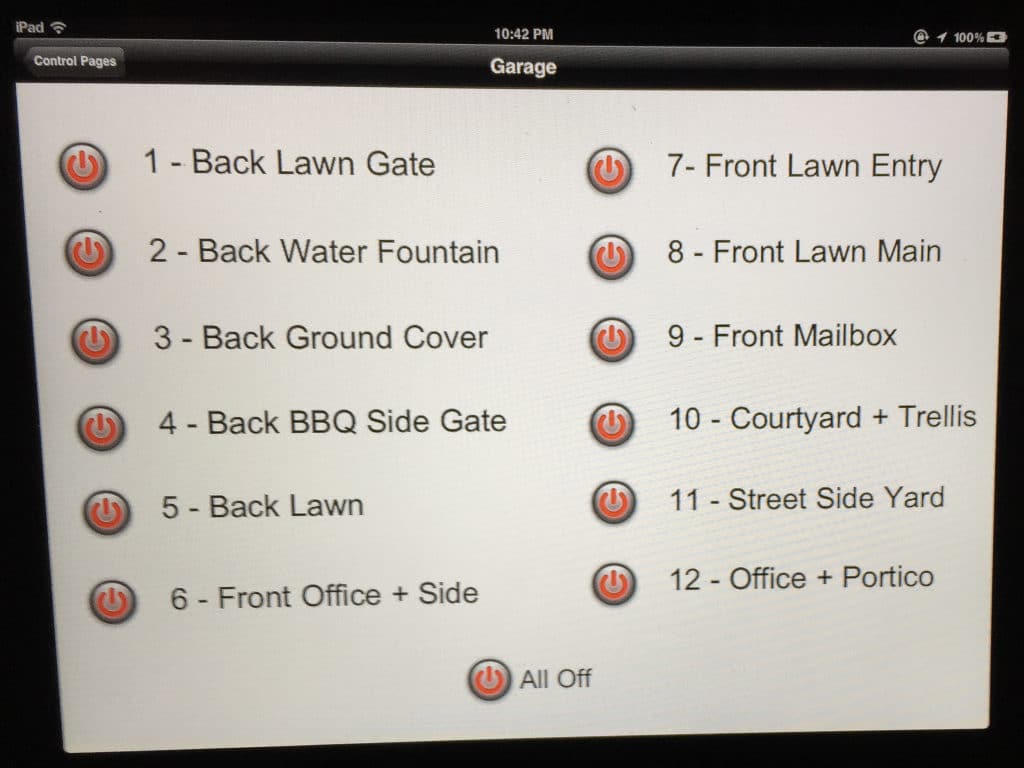
Can’t touch this!
As our smart homes grow, it is tempting to turn to a wall-mounted iPad or touch screen for controlling everything.
The allure is simple – a touch screen mounted to the wall is infinitely more configurable than physical buttons or switches.
The large and bright screen allows for more information to be displayed. A photo or diagram of each room shows the location of switches and dimmers to be operated.
Touch screens are everywhere now from smartphones to microwave ovens and thermostats. Everyone knows how to use them, so they are simple, right?
Jack of all trades and master of none
It’s not that simple. Touch screens can be very useful, but they are not optimized for simple tasks.
Let’s take the lowly thermostat. Instead of just sliding one adjustment lever up or down, now you have to swipe through multiple screens. Or use slide your finger over tiny icons for up arrow or down arrow to pick your desired temperature.
Menu systems on computerized devices like touch screens are deceptively hard to design. A poor organization will have you drilling down through several layers to get the desired function.
Turning on a light simply requires flipping a physical switch. Yet it can require multiple touches and finger gestures on a touch screen display.
Can’t touch this?
Paradoxically, touch screens make lousy buttons. Virtual buttons on the screen cannot be operated by feel. You have to keep your gaze on the screen to position your finger in the right spot.
Since there are no physical dividers indents, or other tactile clues, you can’t operate a touchscreen “by feel alone”.
All of us that have been frustrated using the virtual keyboard on our smartphones know this. “Typing on glass” is simply not the same thing as the tactile experience of a real keyboard.
Software support illusion
Often one of my clients will start down this path saying “I have this old iPad laying around that I don’t use, why don’t I mount it to the wall?”
Of course, this sounds like a great idea.
Repurpose an unused, or under-used device instead of buy specialized keypads or switches or a new iPad.
Unfortunately, the very reason that iPad or tablet is sitting around gathering dust also makes it undesirable for a smart home controller – old software.
Smart home technology continues to evolve rapidly. Software changes in Apple HomeKit, Google Home, and other systems work best, if at all, on current versions of the operating system and applications.
Old tablets can’t be upgraded with the newest operating systems, and many smart home devices are controlled by apps that don’t even run on the older devices anymore.
Power to the people
Mounting an iPad to the wall means it needs a power cord so it is kept charged and ready to use.
Professional wall mounting hardware and hiding the charging wire and adapter inside the wall isn’t cheap. Some of these mounts can cost as much as the iPad itself.
Sure, if you are DIY you can rig up your own mounting frame and let the charging cord dangle down the wall to the nearest AC outlet, but try getting that past the “architectural design committee”.
It may be tempting to bypass construction codes, but do you really want the risk of a swollen battery / overheated tablet burning down your house while you are sleeping or away on vacation?
In fairness, there are mounting solutions that don’t including any charging. You are expected to periodically remove the tablet from the mount and plug it in somewhere else to charge it.
You can find fancier ones with magnetic mounts so no latches or screws are needed, but the inconvenience of a device not being charged when you need to turn on the lights or adjust the heating or air conditioning makes this a very hobbyist at best approach.
All is not lost
I’m not completely against wall mounted tablet or iPad interfaces. They can be very useful for controlling music, setting lighting scenes like switching from daytime to evening, or other complementary smart home tasks.
My advice is to insure that the wall mounted controls are supplemental and not mandatory. All critical functions including lights, climate control, and security should have easy ways to control without using a tablet or touch panel.
Use the iPad for convenience, but don’t make it a necessity and you’ll have a smart home that is friendly to everyone – friends, family, and guests instead of just the Geek (you) that installed it.
