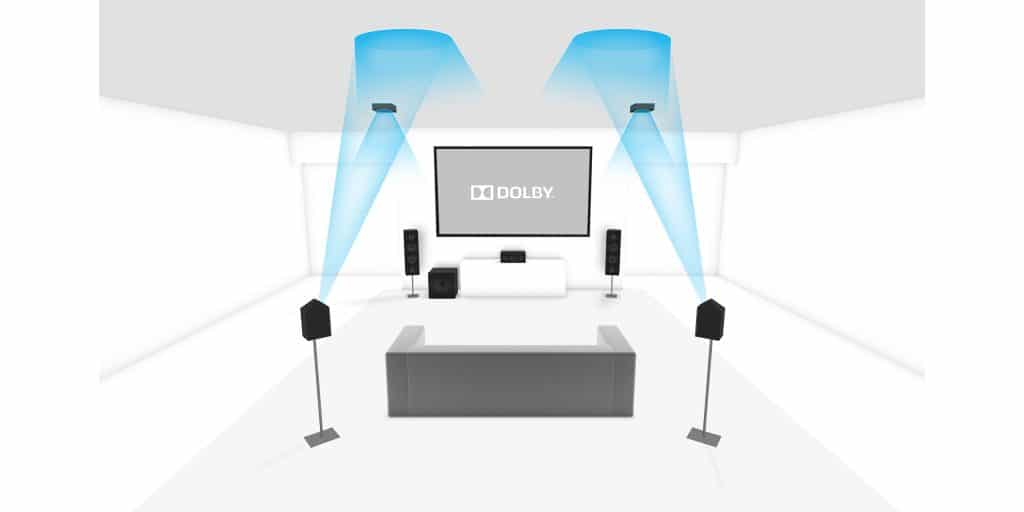
The sound of silence?
Atmos sound provides enhanced listening for music and and movies.
But how do you actually get it and use it without breaking the bank?
Technobabble
Bare with me as we delve into some acronyms and industry jargon.
I’ll try to keep it simple and understandable, but it will take more than a quick overview to explain.
Dolby Labs
Atmos is a trade name for digital audio processing (using computers to process audio) from Dolby Laboratories for noise reduction, compression, and audio enhancement. You might be familiar with their popular stereo and surround sound enhancements for audio.
Dolby tech is widely used, but us consumers don’t buy it. It’s technology is licensed by just about all AV equipment companies for consumer, professional, and movie theater equipment.
When we listen to movies at home or in theaters and sense that the sound is coming from different directions and not just in front of us, that’s Dolby surround sound technology.
What is Atmos?
Sounds can be placed anywhere around us, including up and down, not just in a single left, right, center or rear.
Imagine when sitting in front of a TV or stereo that you are sitting inside a huge clear plastic beachball.
Atmos allows the sound editor to place the source of a sound anywhere on the surface of the beach ball in any direction.
How does it work?
The quick answer – many speakers on the ceiling that allow sounds to be aimed downward into the room.
The long answer – using a combination of additional speakers and ever more sophisticated computer processing which creates the psychoacoustic (look it up, it’s a word) effect of sounds coming from all around you.
The simplest implementation requires at least two ceiling speakers or up-firing speakers. Up-firing is jargon for extra speakers that are placed on top of standing speakers that are aimed at the ceiling instead of facing you.
A recent breakthrough is incorporating Atmos support in sound bars. These are much easier to install as they can be placed under the TV or mounted on a bracket or wall.
How many speakers do I need?
Depending on room size and construction, if you are building a listening setup from scratch, you want to have more than just two. Decent setups need at least four Atmos speakers.
Large venues like movie theaters or performance halls might have as many as 64 speakers!
What is 3D sound?
Atmos is often called “3D sound” or object-based audio because the sound editor create metadata (data about data) that is embedded in the recorded auto tracks to tell the processing equipment where to place the sound.
Think of a sound editor as an audio nerd sitting in front of a console, listening to audio tracks on very expensive studio monitor speakers or headphones, and pushing a joystick game controller around to “record” where the sound should appear to be coming from.
(I’m told this is a lot closer to the the truth than you might think.)
What movies or songs are available in Atmos?
The best source for full, uncompressed Atmos soundtracks are DVD’s in Blu-ray or 4K UHD Blu-ray Discs.
Although Atmos soundtracks do not require 4K video, it is common to want both so most consumers will upgrade from regular DVD players to UHD Blu-ray devices.
Broadcast and cable tv do not support transmission of Atmos sound. So until recently, buying or renting physical discs was the only method for experiencing Atmos.
Streaming Atmos online
There’s been a lot of growth in the support of Atmos. Now a lot of online streaming services have added Atmos support.
It’s available, but definitely not a no-brainer. You might have to subscribe to a more expensive tier of service so your monthly streaming bill is going to go up.
You also need to have the appropriate equipment.
Not all streaming devices can support Atmos.
Check the details carefully. Not every product even from the same manufacturer supports Atmos.
Some streaming devices are getting software upgrades, while others may require you purchasing a new version.
Unless you have a very new TV, you won’t find Atmos supported by the built-in smart tv apps.
So plan on using a separate media streamer like AppleTV, Roku, Amazon Fire TV Cube, Google Chromecast, or Nvidia Shield.
Some gaming consoles can also stream movies, so check the specs for that too.
Easy streaming
The easiest solution is to choose the beautiful LGTV with the amazing OLED screen. The built-in smartv features full support for streaming and Atmos audio output.
Most TV’s have small speakers that don’t provide realistic surround sound or Atmos output. An easy upgrade is to add the sophisticated Sonos ARC soundbar with full Atmos processing. It’s easy to install and much less expensive than a traditional home theater setup.
If you need an Atmos capable streaming box, check out the latest Apple TV. In addition to Atmos and surround sound audio, the Apple TV 4K supports cutting edge video formats including HDR and Dolby Vision.
Not an Apple fan or looking for a less expensive full Atmos streaming box?
You can’t go wrong with the Roku Ultra. Packed with features and full support for 4K video, Dolby Vision, and Atmos surround sound.
Look for the “union label“

Well, not exactly, but for any movies your stream online, rent, or buy, check the listing or description to see if they support surround sound or full Atmos.
Not every movie is mixed with surround sound or Atmos. Some streaming services make it easy to find this information and allow searching by audio type.
Some services only show a small icon or badge when you click on the details or info button after making a selection.
I wish it was easier, but at this time you have to be diligent if you want to know what content is available and what you are watching.
