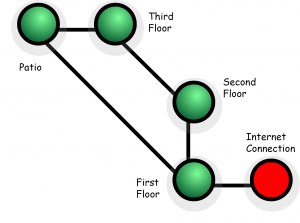
Time to upgrade to mesh Wi-Fi?
Ok, so you’re going to keep working from home for the foreseeable future, at least part time. Do you need mesh Wi-Fi now?
You’ve put up with flaky or weak Wi-Fi for too long. Maybe you’ve read the tips on how to improve your existing Wi-Fi.
Or perhaps you’re done drooling over buying the latest Wi-Fi upgrades and are ready to dive in.
But how do you navigate all the confusing jargon and figure out what you need?
One Wi-Fi or many?
The first decision to make is straightforward. Do you want a single all-powerful Wi-Fi router that covers your entire home or multiple units?
The single Wi-Fi device was our only choice until the emergence of multiple Wi-Fi mesh solutions.
Replacing your old Wi-Fi router with a new one might be the simple and easiest solution. But is it the best?
Physical placement is crucial
A single Wi-Fi router has to be placed in a central location to maximize the Wi-Fi signal being received throughout your home.
For an apartment or small home, this usually isn’t a problem. But Wi-Fi signals may not reach everywhere in your home if you have a multi-floor home, a large home, or an unusual physical layout.
A large and power single Wi-Fi device is expensive. It needs powerful radios, antennas, a fast processor, and lots of internal memory so it can handle a large home network.
Restrictions on capacity and expansion
Because it’s a “one and done” solution, you can’t break up the purchase or expand its capacity or coverage later if you still have problems. (A few brands do have some limited expansion options, but most don’t.)
If your home size or layout is amenable, a single super Wi-Fi box will be easier to install and configure and less things to go wrong in the future.
Distributed multiple Wi-Fi access points
Using more than one Wi-Fi access point makes a lot of sense. Use several lower-cost, lower power Wi-Fi devices and spread them around your home to provide coverage everywhere.
Find a dead spot? Just add another modular unit to bathe that overlooked nook or corner with fast Wi-Fi.
Difficult home layout or building materials? I’ve seen some homes that needed a Wi-Fi access point in every major room of an old house because the concrete, stone, and old lathe/plaster construction loved to absorb Wi-Fi signals.
Special needs like an outdoor unit that is weatherproof and able to survive the hot summer sun or freezing winters? You can use different units outside – they don’t all have to be identical models.
The secret of mesh Wi-Fi is in the backhaul
When multiple Wi-Fi access points are installed, they will cover your home with strong Wi-Fi signals, but need a way to connect the main Internet feed.
That connection which consolidates all the individual Wi-Fi access point feeds into at the main router or Internet entry point is called the backhaul link.
Like the hub and spokes of a bicycle wheel, the hub at the center is the main Internet feed and the individual spokes distribute that data to all the other access points, and vice-versa.
There are two choices to consider for the backhaul connection – wired, or wireless.
Wired Ethernet backhaul
Wired backhaul is straightforward. An actual Ethernet wire is run from each Wi-Fi access point back to a centralized router which is then connected to the incoming Internet feed.
In this arrangement, each Wi-Fi access point must have at least one RJ45 Ethernet jack and typically all the Ethernet wires are hidden in walls, floors, or ceilings running back to one central equipment closet or shelf.
Wired backhaul mimics the hub and spoke design of a bicycle wheel.
It’s conceptually a simple model to understand, but can be difficult to use in your home.
Let’s say you have a three floor home with a square layout. You’ve decided to put a Wi-Fi access point in the ceiling of each floor for optimal coverage.
You’ll need to run Ethernet wire through multiple floors to one central location – say an equipment area in the master bedroom closet or perhaps a corner of the garage.
That’s potentially several long runs of cable that have to penetrate beams, walls, ceilings, and other construction materials.
The installation simplicity of wireless backhaul
Now let’s consider the alternative. Instead of connecting wires from the Wi-Fi access points, each access point can create a wireless link back to the central location.
There’s no wires to install, no drilling, pulling, painting, or plastering to cover-up, and it can be done in just a few minutes instead of hours or days.
With the cabling difficulty solved, there’s still one big problem. You’re installing multiple Wi-Fi access points because the radio signals can’t reach throughout your home, so how is the backhaul wireless link going to reach all the way back when the regular Wi-Fi couldn’t?
Mesh Wi-Fi with wireless backhaul to the rescue
The modern Wi-Fi revolution started a few years when smart engineers figured out a great way to solve this problem.
Instead of making every Wi-Fi access point reach all the way back to the central location wirelessly, just send the data through the next nearest Wi-Fi access point.
So the Wi-Fi access point on the top floor sends its data to the second floor access point and the second floor access point combines that data with it’s own and sends it all on to the first floor access point which connects to the central router.
The best speed and cost tradeoffs try to keep everything to a single or dual hop, but the technology does support multiple hops if needed.
Self-organizing mesh structure
Instead of a rigid hub-and-spoke layout, the data flow in a mesh network resembles a spiderweb. Any access point can talk to any other access point and each access point chooses the fastest or strongest connection point which can change at any time.
With clever software and processing, the Wi-Fi access points self-organize into the most efficient mesh arrangement.
All for one; one for all
Although there are some mesh Wi-Fi standards available, in real world implementations you must buy all the mesh units from a single manufacturer for this to work.
So when choosing a mesh product, you are locking-in a product family, not just an individual product.
With the explosion of mesh technology over the past few years, there are many choices of products and most of the major brands of Wi-Fi gear have added mesh equipment to their lineup.
Mesh is always a compromise
Please keep this simple principle in mind. A direct wired connection between network devices is always faster, more reliable, and simpler than any wireless solution.
If you want the best performance for streaming video, console gaming, video conferencing, or file transfers and backups, it is always better to use wired Ethernet as much as possible.
Wi-Fi technology in general, and mesh advances specifically, is a great tool for when you can’t run wire.
I always try to hardwire everything that is “nailed down” and doesn’t move. That means TV’s, media boxes, desktop computers, printers, and more.
Wi-Fi is for smartphone, tablets, laptops, and wireless smart home devices that can’t be wired.
Can’t beat ‘em, join ‘em
The second most important principle is that you can mix wired and wireless backhaul. They aren’t exclusive.
Use multiple Wi-Fi access points for the range and coverage you need. But connect as many of them as possible with wired backhaul.
For the Wi-Fi access points in difficult or hard to reach areas, use wireless mesh as needed.
By using wired backhaul as much as possible and using wireless backhaul only when absolutely necessary, you keep your local network as fast as possible with the least complexity for maximum stability.
Spend limited budget on wires first
If you don’t have a large budget for upgrading your network, consider spending it on wiring instead of equipment.
In many local areas, you can have a new Ethernet wire installed for a few hundred dollars of labor and materials. Do that, and you might defer Wi-Fi equipment upgrades for a few more years.
“It depends”
There is no perfect network design. For your own home, there are many different ways to install Wi-Fi access points and link them together.
Rather than “right” or “wrong”, focus on cost, flexibility, and ease of use.
A good network design that you can manage yourself and grow as you go is much better than a intricate jigsaw puzzle of equipment, software, and arcane configurations that will be difficult to change or fix in the future.
My picks for mesh Wi-Fi gear
Nonetheless, here’s a few recommendations if you are considering upping your Wi-Fi game
Eero Pro 6 (triple radios) – I have many clients using Eero Pro’s with great success. I do recommend spending the extra cash and getting the Pro units with triple radios. Eero has created a lower priced product line to compete with cheaper solutions by offering some units with only dual radios. If you are going with wireless backhaul, triple radios make a big difference.
TP-Link Deco Wi-Fi 6 – This is a great affordable choice for many homes. It doesn’t have all the features of Eero, but is a well-known, long established company for consumer networking and Wi-Fi gear.
UniFi Ubiquiti – If you are looking for something with all the bells and whistles while still using a straightforward web interface and smartphone apps, the Ubiquiti line is ideal. UniFi has a large set of products all designed for the prosumer hands-on user.
UniFi product line offers a lot of different Wi-Fi access points and most of them are capable of wireless backhaul mesh connections. A great starting point is the UniFi Dream Machine, which is the “brains” of everything and add one or more wireless Ubiquiti Beacons access points for wireless backhaul connections.
UniFi has jumped on the Wi-Fi 6 bandwagon with a choice of access points from the inexpensive UniFi Wi-Fi 6 Lite to the maximum capacity UniFi Wi-Fi 6 LR (long range).
