
This may not be for you
I’ve been asked to describe the tech gear that I use as my work from home setup.
Please understand this this is simply what I use. I’m not suggesting everyone should run out and buy this stuff.
Especially since my own needs are a combination of home office, smarthome testing lab, business client meetings, and my hobby/interest in photography and videography.
Strong networking for a solid foundation
I like to say that a great wired and wireless network is crucial for any smart home and now is critical for working from home solutions too.
I use Ubiquiti network gear for both wired and wireless connections. I like the balance of features, cost, and ease-of-use with their UniFi family of products.
This stuff is definitely prosumer and enterprise level Wi-Fi equipment. My geek friends and associates have no problem with it.
For clients, it is really a managed services setup. That’s fancy talk saying they pay me an ongoing monthly fee to run it for them.
They don’t get into the details of how it works or how to configure anything, they just want it to work – all the time.
My UniFi networking and Wi-Fi gear

Here’s my production home network right now:
UniFi Gen 2 24-port PoE Ethernet switch (fanless – so it is very quiet)
UniFi 8-port PoE Ethernet switch (I’ve got eight of these all around the house)
UniFi Security Gateway Router (I still prefer these over the newer “Dream Machine” stuff)
UniFi Cloud Key Gen 2 controller (the brains of the network)
UniFi FlexHD access points (love these cylinder style Wi-Fi radios)
UniFi NanoHD access points (flying saucer style Wi-Fi radios are great on ceilings and walls)
UniFi Protect CloudKey Gen 2 Plus (security camera controller and 24×7 video recorder)
UniFi G3 Micro Wi-Fi camera (indoor Wi-Fi for the security system)
UniFi G4 Bullet Camera (multiple of these workhorse outdoor weatherproof cameras)
My Computers, phones, tablets

My home is primarily an Apple one, so we’ve got a mix of just about everything.
I myself use two 27” iMac retinas, Mac Mini, iPhone X, two 12.9” iPad Pros, and an Apple 15” MacBook Pro notebook.
All of this gear is several years old or older. One of the great things about Apple products is they really hold up.
When I used to have PC’s and other phones, I was constantly replacing everything almost every year because of software, hardware, and performance problems.
Work from home aids
Throughout this year, I’ve added a bunch of specialized equipment to up my game for video conferencing, virtual meetings, and remote learning.
My Lighting and accessories

Proper lighting is key to video. Whether it’s work from home live Zoom or FaceTime meetings, or recording video for marketing or general use, invest in lights first.
Aputure MC RGBWW LED lights (these small lights are so versatile – and they work on bluetooth for remote control)
Aputure 120D II is a rock-solid key light for upping your game. Be sure to soften with one or more lighting modifiers like the Aputure Light Dome II or Aputure Light Dome Mini II.
One or more more sturdy Kupo C-stands are a necessity. They are so versatile and will last a lifetime.
My Microphones
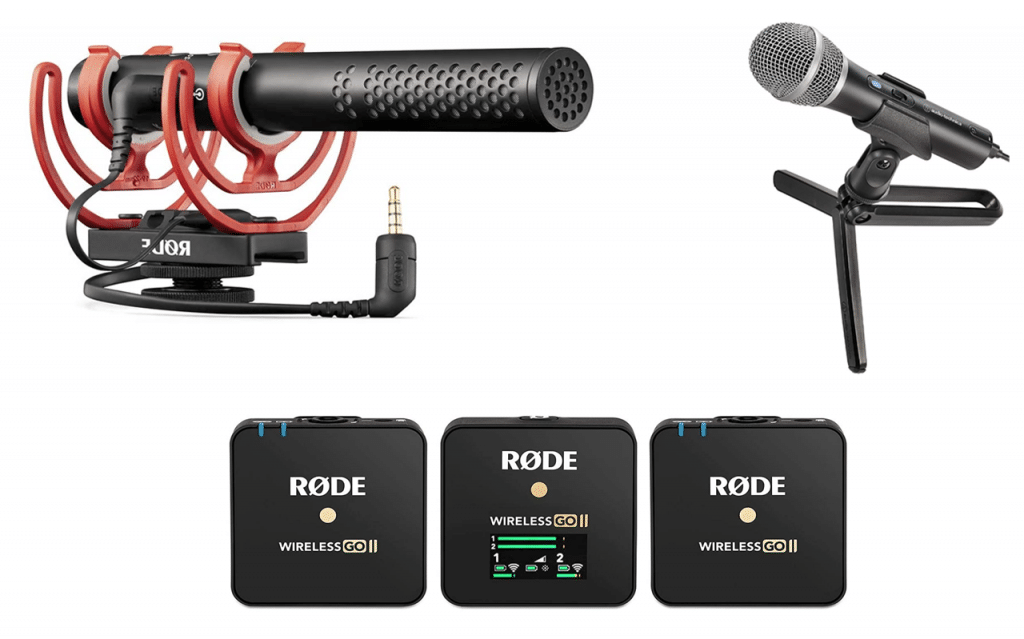
After lighting and before anything else, or even before lighting, a better microphone is crucial. Audio is more than 50% of Amy video. It’s said that people with watch a bad video, but if the audio is terrible, you are toast.
Sadly, the microphones and audio hardware built into even expensive computers and cameras is still very poor. You just can’t build tiny microphones and expect anything more.
The Rode Wireless Go II is unique. Amazing audio quality, wireless convenience, and two microphones are included. One for you, and one for your guest or subject.
The built-in digital recorder means you don’t need to buy a separate audio field recorder and for that extra bump in quality or nearly invisible look you can connect a lavalier microphone to the transmitter.
I use mine all the time for video conferences and general recording, not just video and audio production.
On a lower budget, the Audio-Technica USB microphone is under $100 and an overall excellent value. The microphone has USB to plug into computers and phones, but a professional XLR interface should you upgrade your equipment in the future. I started with this one and still use it.
Rode VideoMic NTG (incredible microphone that can be used many ways – desktop, USB, on camera, boom pole – lots of uses if you can justify the cost)
My Cameras
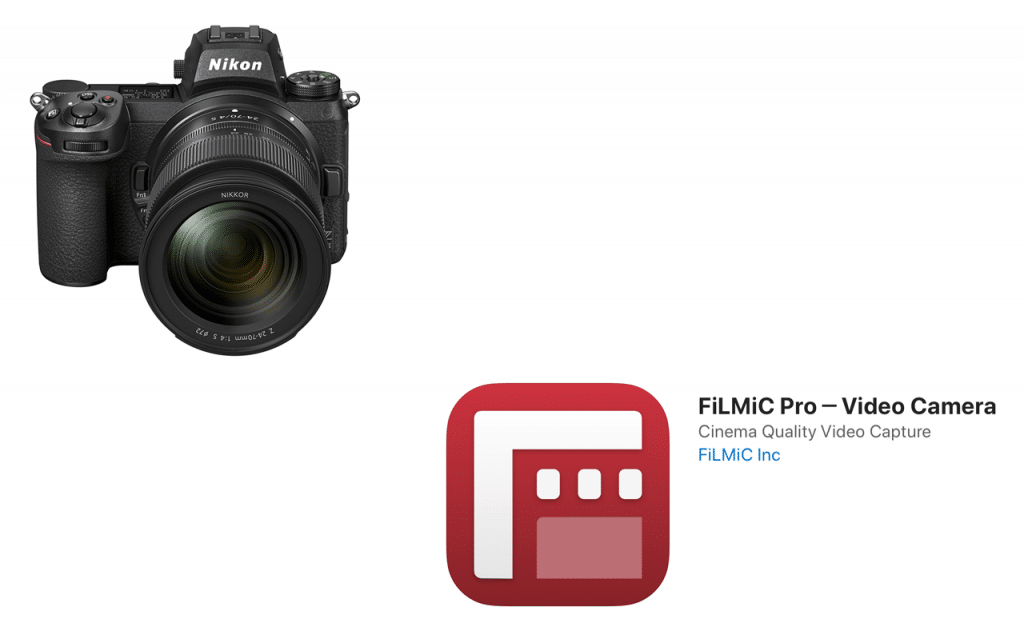
The camera built into your smartphone is really good. If you want to do some serious video work from home, I suggest using a more specialized camera app. My favorite is FilmicPro, but there are several others too.
Mirrorless DSLR or cinema cameras will level-up your video recording to the stratosphere. Many good choices, but I’ve always shot Nikon and the mirrorless Nikon Z6 has superb lenses and excels at video.
My accessories and extras
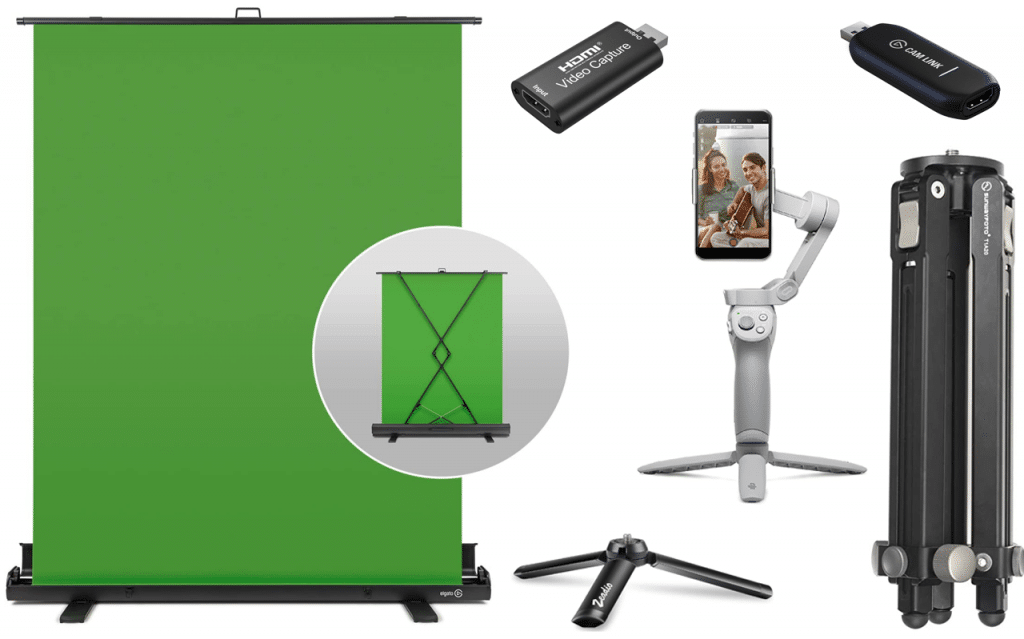
Elgato green screen – Fun to experiment with virtual backgrounds or hide your messy office
Elgato Cam Link 4K (hook real cameras up to computer)
AV Capture Card 1080P (much more affordable, and really all you need)
Tabletop mini tripod (these are great for small lights, microphone, other accessories)
Tabletop tripod (this is a rugged beast – only thing I’m willing to trust with my mirrorless camera)
The DJI OM4 Gimbal stabilizer for smartphones helps get those silky smooth videos. It has a magnetic cellphone holder for easy on, easy off setup.
