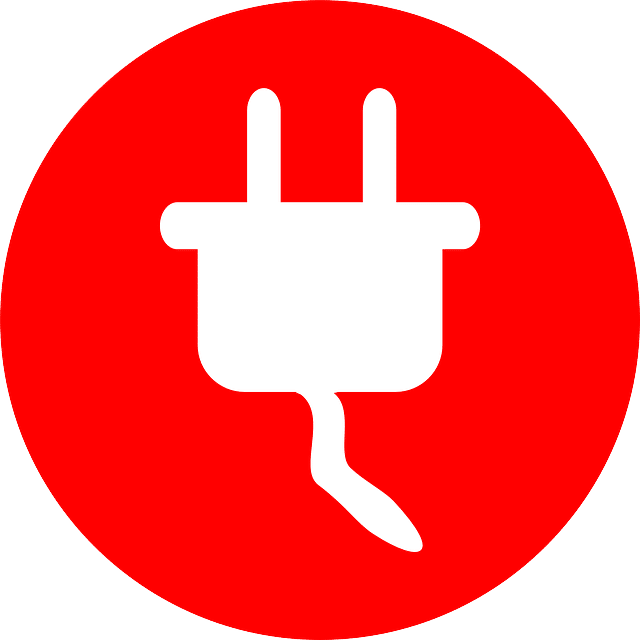
Whether you are a do-it-yourself (DIY) enthusiast, or hire a professional to retrofit your home with the new crop of intelligent devices, it is worthwhile to have a basic understanding of how home control and home automation works.
Follow my advice, and you’ll want to disconnect (“pull the plug”) on your home Internet connection, as least temporarily.
One of the biggest sources of confusion is the requirement, or lack thereof, for Internet connectivity. Unfortunately, the industry has adopted the acronym IoT, or Internet-of-Things to represent many different types of connected devices ranging from simple household gadgets to turn a light on or off from your iPhone to multimillion dollar jet engines with thousands of sensors monitoring millions of data points every second.
Hyping one acronym and stretching it to cover everything so any new device that is IoT-related gets PR buzz, website clicks, and attention? I could live with that if the word “Internet” was not included.
Unfortunately, there is a huge difference between simply being connected and being Internet connected. With the huge growth of smartphones and devices like the iPhone and iPad we have become accustomed to treating Internet and general connectivity interchangeably, but they are not the same.
Before we had the Internet, we had local and wide area networks and a variety of connectivity hardware and software available providing useful, and crucial functions. (Back when I worked on PC’s and LANs, and used Excel or other productivity software and shared documents with my co-workers on an Ethernet LAN, the Internet was still an obscure network-of-networks used primary by universities and the military.)
It was possible to get work down without an Internet connection because, by definition, the Internet didn’t exist. As we added Internet connectivity, new capabilities were possible (email, websites, search engines) that complemented and augmented our computing infrastructure and productivity, but we could still do most, if not all, of our daily work without the Internet.
Fast forward to today. A plethora of companies, both large and small, are promoting lots of products for building or retrofitting a home to make it into a Smart Home. Apple has HomeKit, Google has Nest and Google Home, Samsung has SmartThings, Amazon has Alexa/Echo and that’s only the start. The brand parade continues with lighting companies (Lutron, Philips, GE), Audio (Sonos), and gadgets – lots of gadgets (Insteon, Wemo, Elgato, August, DoorBird, Fibaro & more).
Before considering the more confusing aspects of hardware interfaces, software protocols, hub vs hub-less, and cross-product/cross-vendor compatibility when trying to decide, I humbly suggest focusing first on these two crucial criteria:
Are you buying a product or a service? Will this device operate without an Internet connection?
The hidden bane of many, but not all, IoT and home automation solutions is that you are not simply buying a product that you can plug in and use. Many products require a service provided by the manufacturer or third party to work or be useful.
Some products now require you to have a smartphone and an Internet connection to even set them up for the first time. Unfortunately, vast ease-of-use improvements with almost magical streamlined setup procedures rely on having an active Internet connection back to the manufacturer. Trying to set up that device in a part-time ski cabin or beach house without Internet access? Sorry, no can do.
The worse offense, and yes, I’m finally getting to the headline, are products that require an Internet connection to function at all. I won’t mention specific brand names, but consider the example of taking your iPhone out of your pocket, opening the app for brand X, and using it to turn on device Y. If you trace all the steps involved, you will be shocked at how many times data is moving back and forth across the Internet to accomplish this simple task.
Not all manufacturers will clearly explain their dependence on an Internet connection nor will they distinguish between necessary for setup, necessary for operation, or optional capability.
The worst offenders are devices that offer some capability standalone, but all the advanced “want to have” features require an Internet connection. Turn on a light from the app on your iPhone – no Internet needed. Have the light turn on automatically after dark – Internet connection required.
Here is a simple test everyone can perform – After you have installed any smart home device, go to your Wi-Fi router (or whatever provides your Internet connection) and disconnect the cable. Simply unplug the incoming Internet feed (broadband coaxial cable, RJ-45 Ethernet cable, or DSL cable).
Now put your device through its paces. Test all its features and capabilities and make a note of what works and what does not. (Coordinate this testing with the rest of your household; if you shut off your Internet while others are trying to stream a movie, post on Facebook, or get work done, well, you don’t want to do that.)
Testing the reliance on the Internet for automated/scheduled activities will take some planning. You might want to create synthetic tasks (shut the light off 10 minutes from now) so you don’t have to wait for the normally scheduled events.
Lastly, if you use an app on your smartphone to access to device, be sure and turn off cellular access. Leave only Bluetooth and Wi-Fi enabled on your phone. Most consumer IoT devices do not have backup Internet connections using cellular, but you should eliminate that from the equation anyway.
In conclusion please understand I am not against IoT and home automation. I design, install, and retrofit home automation systems as part of my Concierge Mac Support and DoItForMe.Solutions home integration services. But I strongly believe in a layered systems approach – basic functions must work without complexity and that means without requiring an Internet connection. When there is a choice between two devices, one which requires an always-on Internet connection and one that does not, I prefer the simpler approach whenever possible.
