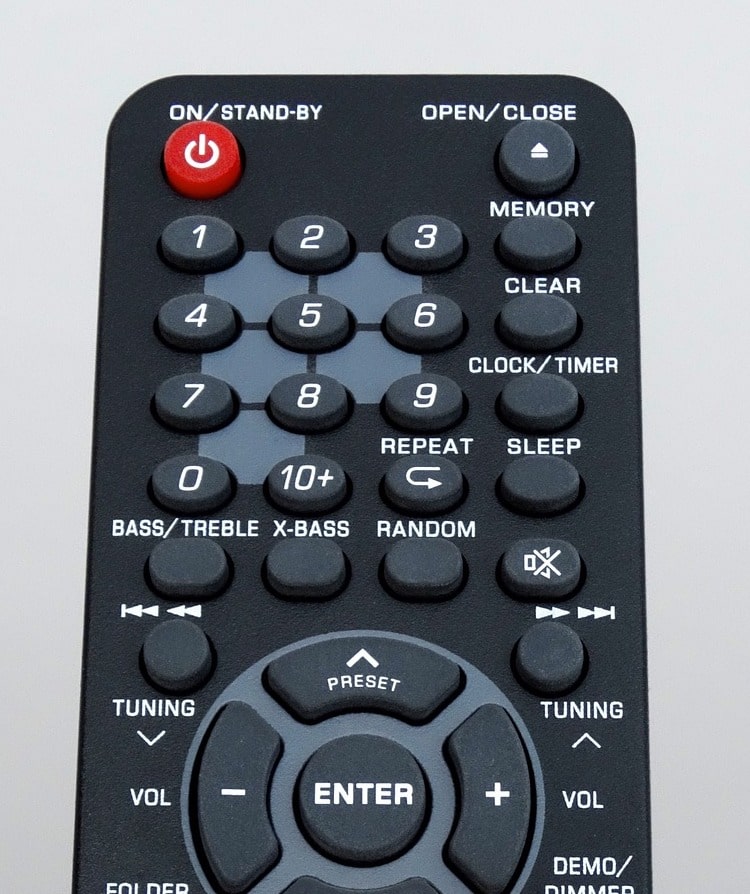
With No Apologies To The Three Bears
In the famous children’s fairy tale, Goldilocks proclaims “This chair is too small” and “This chair is too big” before declaring “This chair is just right”.
As I looked over the latest crop of new remote controls at the CEDIA Expo conference in Denver, I couldn’t help thinking the same thing.
“This remote control is too limited”, “This remote control is too advanced”, or “This remote control is just right”!
Which one is right for me and my clients?
But then it hit me – I work with a wide range of clients, and none of them would agree which one was which.
There really isn’t a single right solution; every person, every home, and every need is different.
The right solution for one person is completely the wrong solution for another. Even the right solution might be too expensive, so choosing an alternate becomes the pragmatic, if not optimal choice.
Beauty, Or The Right Choice, Is In The Eye Of The Beholder
Three systems caught my attention and are worthy of consideration by anyone looking for a better remote control.
It is totally up to you to decide which one, if any, is right for you.
Full disclosure – I have already narrowed my choice down to these three systems and have been working with them. I have tested all of them extensively to understand their capabilities and have installed all of them (or earlier versions) for some of my clients.
Each of the three companies were happy to show their “new and improved” capabilities. Part of the reason I was there was to understand the capabilities in more detail and separate the “now shipping” from the “soon” hype of the marketing and PR folks.
Organizational Psychology
As humans, we love to categorize and rank choices. Good, Better, Best; Small, Medium, Large; or Cheap, Affordable, Expensive are just a few of the common taxonomies we often use.
The three remote control solutions I’m going to describe don’t fit neatly into any of these categorizations. The most expensive product is not clearly superior, in every way, to the least expensive one.
The mid-priced product can do some unique things, but falls down in some areas where the least expensive product is better, and vice-versa.
Since I can’t reduce the choice down to a simple price or feature comparison, this means we all have to do our own homework.
Anyone looking for the ideal remote control solution will have no choice but to pore over the specifications and features to figure out what is important and sift through the results to make an informed choice.
So I’m also not going to provide an exhaustive set of charts or diagrams comparing all the features, how they work, and the pros/cons of each line by line spec.
I would gladly point to you an online article that already provides that, but none exists that I could find and I don’t have the time to do that myself (unless a large manufacturer wants to hire me to do that, hint, hint…).
So I’m going to give you an overview of each of the three remotes highlighting what I have found interesting in looking at the products and using them.
I’m not going to rank the features or capabilities, because they all involve tradeoffs and that would require more details to be fair.
My goal here is simpler – I want you to be aware of these three products (I’m guessing many of you may not have heard of any of them) and go forward from there.
My Top Three Remote Control Solutions
Logitech Harmony Pro 2400
Caavo Control Center
Savant Pro Remote

Logitech Harmony Pro 2400
The Logitech Harmony Pro 2400 was officially introduced at the CEDIA Expo 2019 show. It is the newest member of the Logitech Harmony line of remote controls and has added a lot of improvements especially geared to the needs of professional installers (me) or advanced consumers.
At a retail price of $549 it is more expensive than the existing flagship $349 Logitech Harmony Elite and unlike most of the Logitech products it is only sold through authorized dealers.
This means you can’t open your browser to Amazon or drive over to Target or Best Buy and pick one up for a discounted street price.
It also means you’re probably going to pay an additional fee for setup and installation unless your local friendly dealer is willing to support a self-install should you wish to do that.
The Logitech Harmony is one of the most popular line of remote controls with millions of units installed. The Harmony Hub based models consist of two parts – a small oval-shaped hub that sits near your TV and audio receiver (AVR) and a hand-held remote unit wand with a charging base.
The wand communicates using radio frequency (RF) signals to the hub and then the hub uses a combination of RF, infrared (IR), Bluetooth, and Wi-Fi to communicate with your entertainment devices.
Using RF means you don’t have to point the wand that you hold in your hand directly at the TV or AVR devices. Most of the manufacturer original remotes use infrared (IR) and have this limitation.
All three of the products I have chosen use RF from the handheld wand, so this isn’t a distinguishing feature, but an advantage in choosing any of these control systems to replace your existing basic factory remote.
The Logitech Harmony wand has both physical buttons for the most common functions and a small touch screen. The screen actually changes depending upon what you are doing so it isn’t cluttered with unnecessary commands or information.
Setup is done using a free smartphone app and it guides you through the process of identifying all your devices such as TV, DVD player, cable or satellite box, audio receiver, streaming media box, sound bar, etc.
You can also use the smartphone app to control everything in addition, or instead of, the control wand.
I won’t say it is slam-dunk easy, but it is straightforward and made easier by Logitech’s extensive library of existing devices. Almost everything you want to hook up is already known to Logitech so you don’t have to manually configure all the control codes and settings most of the time.
So what’s new?
The improvements in the Harmony Pro 2400 is all hardware. The larger hub now has Ethernet built-in. So in addition to using Wi-Fi, you can connect it using wired Ethernet for a faster, more reliable connection to your local network.
A further refinement is the ability to optionally use power-over-Ethernet (PoE) so the Ethernet connection also delivers the electrical power to operate the hub.
This does require PoE equipment on the other end of the cable in your Ethernet switch or a separate PoE power injector, but this is great for installers that want to eliminate extra cables and power outlets.
The hub still has a powerful IR blaster just like existing units that transmits IR signals in all directions through IR LED emitters inside the hub itself.
The Pro 2400 now has six IR connectors (instead of just two) for connecting optional external IR emitters. Those little eye-shaped things with a thin wire attached that are placed over the front of cable boxes and AVRs to make sure the IR signal can reach them.
IR emitters are often used when your equipment is tucked away in cabinets or racks and hidden out of sight or behind doors.
Although two cables is often enough, if you have a lot of different equipment to control, having six provides a lot more flexibility.
And now the connections use standard 3.5mm size jacks instead of the harder to find 2.5mm jacks on the previous models.
Last but not least, the Pro 2400 includes an external RF antenna on the new hub and it is detachable so you can move it.
When the hub is located in a closet, rack, or cabinet, the detachable antenna means you can hide the equipment out of sight and still receive a strong RF signal.
The use of the external antenna and improved circuitry in both the hub and the wand increased the distance range. This is really helpful if you say, for example, put all the boxes and equipment in your bedroom closet.
You need the wand to have a longer RF range to reach more than just the normal distance from the couch to the TV to work reliably.
Next up, the lowest priced, but feature-rich selection…
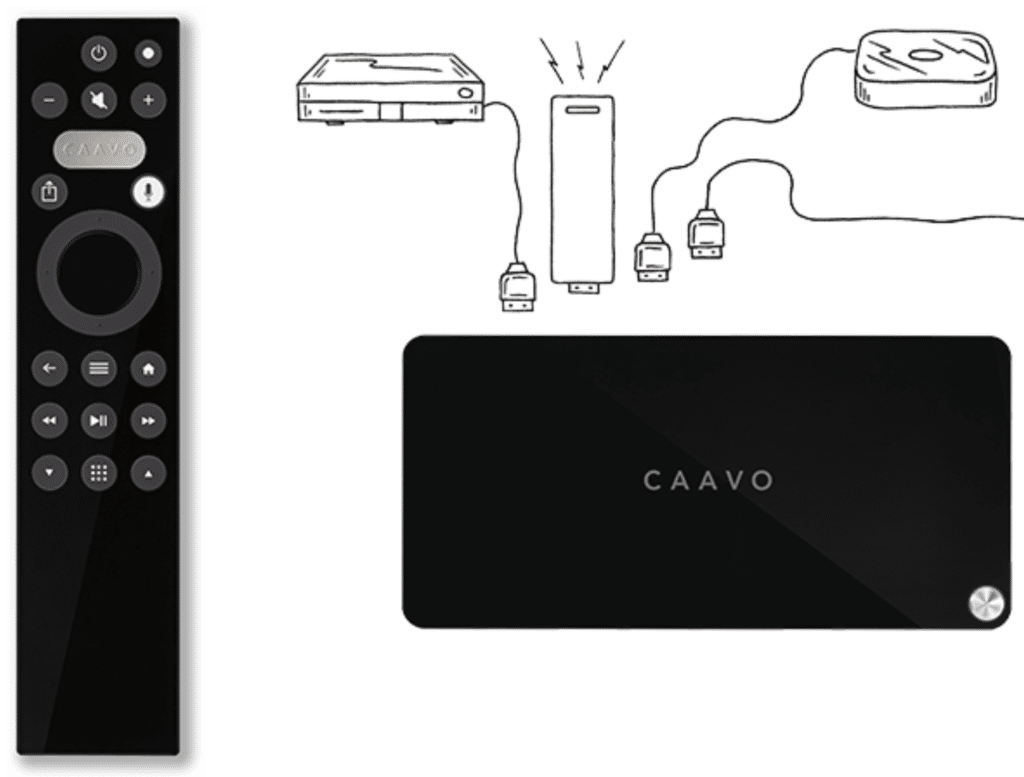
Caavo Control Center
Billed as the “first universal remote to simplify everything that’s connected to your TV”, this product is much newer and less well known, dare I say unknown?, than any of the others.
It is also incredibly affordable selling for only $59.95 and in some ways is more powerful than both of the other systems selling for a lot more.
I do need to explain that Caavo has some features that require an optional monthly subscription or a one-time lifetime subscription fee of $99.95.
Although technically basic control functions work without the subscription, nobody should bother to buy this product and try to use it that way.
So ignoring their stupid marketing approach, the real price of this product is $160. But that is still an incredible price for everything that it does.
Why do I like this remote?
It does three things that are groundbreaking – it has voice control built-in; it has universal search; and it uses an onscreen video overlay.
There is a button right on the wand with the icon of a microphone. Just press and hold that button and you can talk to the remote to give simple English commands to operate it.
This isn’t Amazon Alexa, Apple Siri, or somebody else’s system. The voice control is all done by Caavo.
Just push the button and “just say the name of a series, TV channel, movie, actor or YouTube video and Control Center will take you straight there without having to navigate through multiple devices or services”.
There is more here that meets the eye. You aren’t simply saying verbal equivalents of buttons or actions such as “Watch TV”, “Watch Roku”, “Channel 5”, “Volume Up”, or “Mute” (but you can do that too).
You are requesting a program, TV show, or Movie and then Caavo is figuring out where it is and how to watch it.
Say you are currently watching the local news on your cable box. If you say “Watch Dr Who”, Caavo will figure out that episodes of the Dr Who science fiction series are available on Amazon Prime and will switch input to your Amazon FireStick and open the Amazon Prime Video app.
The details “under the hood” are accomplished by using two things – a crowd-sourced and extensive cloud-based media database that tells Caavo which media is available and where, and special applets that Caavo has written to “deep link” into apps so it can open the right app and start the media service and actual program automatically.
Like any new thing, there are limitations, caveats, and edge-conditions, so it doesn’t work perfectly, but when it does the capability is amazingly simple and useful.
In addition to the cloud-based media database, the actual voice processing is done using cloud servers. Your voice is sampled by the wand, and then sent to their cloud servers to be analyzed and interpreted in realtime.
So to use Caavo as more than a dumb button remote wand, you’ll need an Internet connection and those ongoing costs for Caavo to maintain and improve their cloud servers and database is one of the reasons for their monthly or lifetime subscription requirement.
The third innovative feature is the use of on-screen video overlay. The Caavo box sits between your existing devices (cabletv/satellite box, streaming media player, audio receiver) and your TV.
Caavo can overlay it’s own video on top of whatever you are watching. This overlay processing allows Caavo to provide guided setup and instructions as messages and screens on your TV itself instead of needing a tiny screen on the wand itself or using an app on your phone.
When you use Caavo, it uses a full screen menu with large icons or an overlay menu strip on the bottom of your screen as a virtual row of buttons that you can select with the arrow keys on the remote wand.
Don’t worry the overlay is temporary and goes away as soon as you select a command or after a short time delay. It’s like the onscreen program guide that most cable and satellite boxes use so it is easy to understand and use.
The type of on-screen overlay depends upon what is needed. If you are switching between content or browsing media, it will use the full screen. If you are controlling your current viewing experience (volume, etc.) it will use an overlay strip that only covers a portion of the screen at the bottom.
The overlay is also translucent, so it doesn’t fully block the underlying image either.
I’ve only touched the surface of what it can do and I know it probably sounds confusing at this point. They do have some introductory videos on their website which help explain how it works and I’ve found them helpful to watch.
And last, but not least, prepare to be amazed…
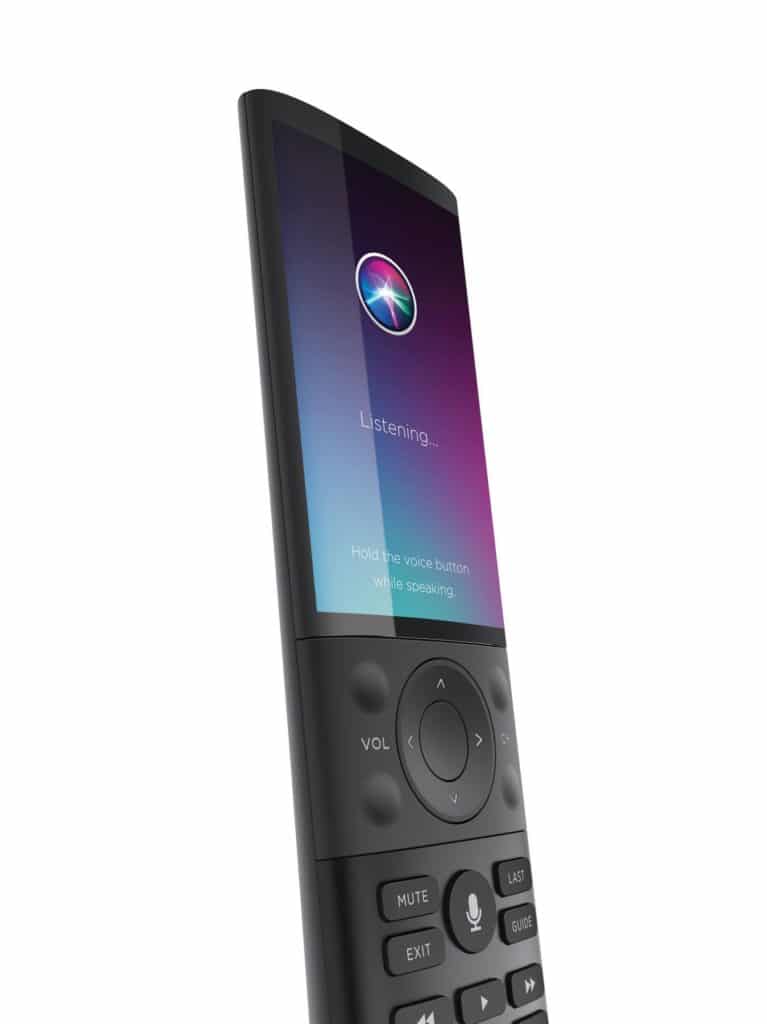
Savant Pro Remote
The most expensive, and expansive option is the Savant Pro Remote. It is a universal remote control, but is also one of the interfaces to a full blown Savant home automation system.
Complete multi-room Savant systems are expensive. A typical installation might cost anywhere from $5,000 to over $200,000. But to put things in perspective, that’s a fully automated home with hundreds of lights, dimmers, automatic shades, heating, ventilation, TV and music in every room, pool controls, sauna, spa and lots more.
In the stratified world of high end smart home systems, Savant is one of the “big three” sharing the market with Control 4 systems and Crestron. There are many similarities between all three, but also differences.
All three of these companies have multiple remote control options for TV and entertainment. They were the first to provide universal remotes and many of the products that followed from other companies often marketed themselves apologetically as “not as good as, but a lot cheaper than….”
Each of these companies do have products that will control the TV and entertainment in a single room. It isn’t what they emphasize, but they are great products and work extremely well.
The pricing is not as crazy as you might think.
Sure, they are not cheap, but the Savant Pro Remote has an MSRP of $750 (without installation) so it isn’t that much more expensive than the new Logitech Harmony Pro 2400 and has the capability to do a lot more as it can grow to control entire homes.
It’s a Thing of Beauty
The Savant Pro Remote is gorgeous. It is beautiful and they deserve all the praise it has received. The large touch screen is bright, easy to read, and easy to use.
It has just the right number of physical buttons for tactile operation without looking directly at it and the buttons are backlit for use at night or in darkened rooms.
The wand is ergonomically designed and fits in your hand like a glove. It is easy to hold and operate and is rechargeable, of course.
Just like driving a car, you can buy basic transportation with a cheap import, or you can buy a luxury German or Italian sports car. They both get you to the corner store, but it’s the ride, not just the destination.
The same is true of the Savant remote. At the end of the day, it’s just a way to choose what you want to watch, change channels, and adjust volume, but it is a luxurious experience.
One More Thing…
I wouldn’t be mentioning it here if it was just a pricey nice looking / nice to use remote.
Over a year ago at Apple’s World Wide Developer Conference (WWDC) in June 2018 during the keynote presentation, for a only a few seconds, Apple mentioned they were working on integrating AppleTV with 3rd party remote controls from the big three – Savant, Control 4, and Crestron.
Well after much delay, I am excited to say that I have working in my own home, the latest version of the Savant Pro Remote that has resulted from that special co-operation with Apple.
For the record, Crestron is close to releasing their own product soon, but Control 4 still has nothing, so right now, /Savant can bask in the glory of being the only 3rd party remote control in the world with 100% fully sanctioned AppleTV integration/.
What The Heck Is That?
The firmware and software from Savant and Apple does two powerful things:
The Savant Remote can control the AppleTV using the local area network interface instead of simulating an IR (infrared) remote. So using the beautiful Savant remote, the buttons can be used to select, change volume, and switch between apps effortlessly.
Second, the microphone button on the Savant remote is now a Siri button!
That’s right, pressing the microphone button on the Savant wand lets you speak commands to Siri to control the TV and Apple HomeKit devices.
Everything you can do with the original Apple remote and Siri can now be done with the Savant remote and Siri.
Savant becomes, for a short but interesting period, the only hardware not made by Apple that can actually issue voice commands to Apple’s Siri and all HomeKit devices.
This is a software and engineering breakthrough, but more importantly, it is a political/philosophical milestone as it is the first time a shipping product from a company other than Apple itself is allowed to interface directly with Apple Siri.
Hopefully, over time this technology will evolve into more cost-effective products from many companies and not just the chosen few to give us more buying choices at a range of prices.
What Do You Think?
Are you looking for a remote control solution for your TV and entertainment system?
