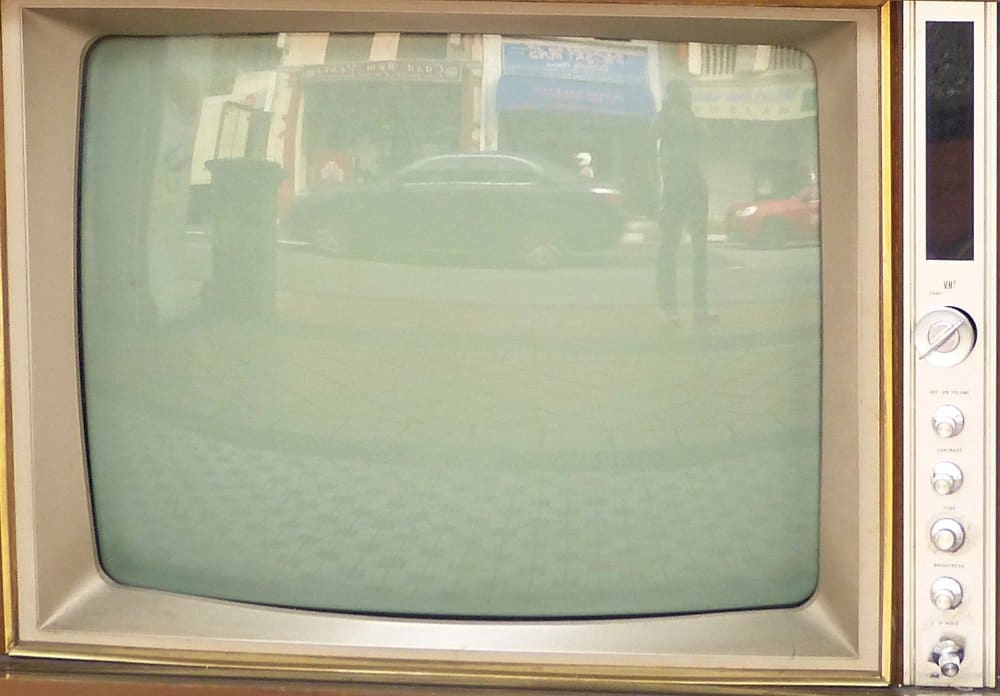
Besides lights, HVAC controls, and security systems, smart homes almost always include automated entertainment systems. Whether it’s a modest “all-in-one” remote control for TV, Blu-ray player, and perhaps a game console or a fully-custom home theater that is the envy of everyone, the cornerstone of any AV system is the television.
Over the years we’ve seen some fads (such as 3D TV) come and go. If you jumped in too early, you paid a lot of money for technology that was unproven, hard to use, and ultimately faded into oblivion before ever becoming mainstream.
The latest buzz to catch everyone’s attention is 4K (or “Ultra HD”) television. This week I’m going to try and demystify the technical jargon and provide guidance on whether you should upgrade your current TV to 4K.
What is 4K Television?
4K TV is the next step in the continuous evolution of television technology. After a long time with very little change, we have seen the explosion in low-cost consumer electronics design and manufacturing providing a steady stream of TV improvements. We’e gone from standard definition (SD), to high-definition (HD) to Ultra high-definition or as most people called it – 4K.
Each of these technologies incorporates many changes that affect picture quality, sound quality, transmission standards, user interfaces and more but consumers have focused on picture quality because, simply, that’s what the industry marketing and advertising has emphasized.
TV picture size (or resolution) is defined by the number of dots in the horizontal and vertical dimensions. Regular HD TV can be up to 1920 x 1080 dots. The newest 4K TV increases the resolution to 3840 x 2160 dots. Higher resolution should be better right? Simple decision – buy the highest resolution you can afford?
Unfortunately, it’s not that simple.
Size (Of The Screen) Matters!
What you see is determined not just by the technology, but by how your eye and brain work together to convert the image you see into what your mind understands. Without going into all the science (for which I’m not really qualified), the simple summary is that in order to see the higher resolution, you need to have a large screen and be viewing it from a certain distance away.
The experts don’t agree 100%, but as a general rule of thumb, for a typical family room where you are about 8 feet away from the screen, you need a screen size of at least 60” or more to see the difference. If you have a screen smaller than 60”, then you won’t be able to see the difference and a regular HD TV would be just as good.
For detailed charts and technical data if you want to “geek out” check these links:
4k vs 1080p and upscaling: Is UHD worth the upgrade?
4K Calculator – Do You Benefit?
Before you measure your viewing distance and start shopping for the right sized screen, you’ll need to pay attention to the “rest of the story”.
4K Is More Than Resolution and Screen Size
Although the resolution increases from HD to 4K, you aren’t really getting a proportional improvement in the image quality. The bigger benefit of moving to a 4K TV are two other features – High Dynamic Range (HDR) and extended color gamut.
HDR is a technical term that refers to the range of contrast between the lightest part of the picture and the darkest part of the picture that you see on the screen at any time. With HDR, there is a dramatic improvement in picture quality even with smaller screen sizes. Although you eye and brain may not see any difference in the resolution between HD and 4K, you can easily see the tremendous improvement in any TV that has HDR.
The third, and equally important improvement is extended color gamut. This is a technical term that means the TV can display more colors on the screen at the same time. If the video source was created with a wide color gamut (more about this in a bit), then you will see a richer image with more subtle variation in colors.
Think of two kids making drawings with crayons. One kid has a box with 8 different colored crayons and other kid has the mega box with 152 different colors. Which kid’s drawings are going to be more vibrant and colorful?
Here’s How the TV Manufacturers are Screwing Us (again)
HDR and extended color gamut are the two hidden features of 4K TV’s that improve the picture quality much more than the higher resolution. In fact, if you took a medium-sized plain-old HD TV and added HDR and extended color gamut in would like as good as, or better than the much more expensive 4K TV.
The TV guys now this – so that is why they simply don’t make regular HD TV’s with HDR and extended color gamut. If you want to get a TV that looks better, you have to buy a 4K TV (which, of course, is more expensive).
Oh, and did I mention that the first crop of 4K TV’s that came out a few years ago were “plain vanilla 4K” and didn’t have HDR or wide color gamut? Yup, those suckers (myself included) that bought a 4K TV two years ago now realize we have to buy another one if we want to see the real benefits of 4K (increased contrast and colors).
It’s All About The Content!
To get any benefit from a 4K TV you’ll need to view something that has been created in 4K resolution (and hopefully with HDR and wide color gamut, too). Unfortunately, there still aren’t a lot of 4K movies or programs available. Very few programs are available on broadcast, cable, or satellite TV (and you’ll probably need to upgrade your set top box and pay a monthly surcharge to get it).
Most of the good stuff is only on actual Blu-ray DVD discs. If you use any of the popular online streaming services, even if they say they support 4K, they are using their own compression algorithms that squeeze the image into a smaller stream to make it more affordable for them and the resulting image is not true 4K. But you might not be able to see the difference anyway! Only a few streaming services support HDR or extended color gamut, so you have to check for that too.
Lastly, although the online rental/download services are starting to support 4K, keep in mind that a lot of the 4K material available was originally created in regular HD and is being transformed (“upconverted”) to 4K and is not true 4K.
Streaming Content Boxes
The following “set top boxes” all provide 4K with HDR capability for optimal viewing:
Sony Streaming Blu-Ray Disc Player
The Bottom Line – Should You Upgrade
Here’s the thing – TV manufacturers are not making regular HD TV’s any more but they are still selling them. If you don’t need the actual benefits of 4K, you can shop around and get awesome deals on regular HD TV’s. Especially the “pre-owned” TV’s that are being dumped by the early adopters moving on to 4K.
If you do wish to buy a 4K TV, make sure it is one of the newer models that have HDR and wider color gamut. The big box stores are notorious for running big ads on 4K TVs at low prices – but those are the “plain vanilla” 4K TVs which unless you are buying large screen sizes, are no better than the much cheaper regular HD models.
In a nutshell:
For the best deal, buy regular HD TV’s at rock bottom, blow-out prices.
Only buy 4K TV’s with HDR and wide color gamut to see any visible benefit and future-proof your purchase.
Understand your equipment/upgrade requirements for 4K from your cable or satellite provider.
Understand that true 4K content (movies and programs) are not yet widely available.
